shopify商店自定義模板中語言編輯器概述以及措辭更改步驟
通過更改模板中的默認文本,您可以對在線商店進行自定義。例如,您可以將“購物車”更改為“購物袋”,或者將“售罄”改為“無貨”。每個模板都包括一個語言編輯器,您可以在其中編輯模板的文本。
更改模板中的措辭
通過更改模板中的默認文本,您可以對進行自定義。例如,您可以將“購物車”更改為“購物袋”,或者將“售罄”改為“無貨”。每個模板都包括一個語言編輯器,您可以在其中編輯模板的文本。
本頁相關(guān)主題
語言編輯器概述
更改模板中的默認措辭
語言編輯器概述
通過使用語言編輯器,您可以更改顯示在您在線商店中的字詞和句子。如果您的模板包含其他語言,你還可以更改這些語言的文本。
語言編輯器在屏幕頂部有一系列選項卡。您可能需要點擊右側(cè)的 ... 以查看所有選項卡:
語言編輯器具有以下類別的選項卡:
更改模板中的默認措辭
您可以更改模板中的默認措辭。
步驟:
PC:
在 中,轉(zhuǎn)到在線商店 > 模板。
找到要編輯的模板,然后點擊操作 > 編輯語言。
點擊包含要更改的文本的選項卡。
編輯文本。
點擊保存。
蘋果系統(tǒng):
在 Shopify 應(yīng)用中,輕觸商店。
在銷售渠道部分,輕觸在線商店。
輕觸管理模板。
找到要編輯的模板,然后點擊操作 > 編輯語言。
點擊包含要更改的文本的選項卡。
編輯文本。
點擊保存。
安卓系統(tǒng):
在 Shopify 應(yīng)用中,輕觸商店。
在銷售渠道部分,輕觸在線商店。
輕觸管理模板。
找到要編輯的模板,然后點擊操作 > 編輯語言。
點擊包含要更改的文本的選項卡。
編輯文本。
點擊保存。
提示:您可以通過轉(zhuǎn)到模板 操作 > 編輯語言來訪問模板編輯器中的語言編輯器。
Changing the wording in themes
You can customize your online store by changing the default text in your theme. For example, you can change "Cart" to "Shopping bag", or "Sold out" to "Unavailable". Each theme includes a language editor where you can edit the text for your theme.
On this page
Overview of the language editor
Change the default wording in your theme
Overview of the language editor
By using the language editor, you can change the words and sentences that appear in your online store. If your theme includes other languages, then you can change the text for those languages too.
The language editor has a series of tabs across the top of the screen. You might have to click the
...at the right to see all of the tabs:The language editor has tabs for the following categories:
Change the default wording in your theme
You can change the default wording in your theme.
Steps:
PC:
From your Shopify admin, go to Online Store > Themes.
Find the theme that you want to edit, and then click Actions > Edit languages.
Click the tab that includes the text that you want to change.
Edit the text.
Click Save.
iPhone:
From the Shopify app, tap Store.
In the Sales channels section, tap Online Store.
Tap Manage themes.
Find the theme that you want to edit, and then click Actions > Edit languages.
Click the tab that includes the text that you want to change.
Edit the text.
Click Save.
Android:
From the Shopify app, tap Store.
In the Sales channels section, tap Online Store.
Tap Manage themes.
Find the theme that you want to edit, and then click Actions > Edit languages.
Click the tab that includes the text that you want to change.
Edit the text.
Click Save.
Tip
You can access the language editor from the theme editor by going to Theme actions > Edit languages.
特別聲明:以上文章內(nèi)容僅代表作者本人觀點,不代表ESG跨境電商觀點或立場。如有關(guān)于作品內(nèi)容、版權(quán)或其它問題請于作品發(fā)表后的30日內(nèi)與ESG跨境電商聯(lián)系。
二維碼加載中...
使用微信掃一掃登錄
使用賬號密碼登錄
平臺顧問
微信掃一掃
馬上聯(lián)系在線顧問
小程序

ESG跨境小程序
手機入駐更便捷
返回頂部







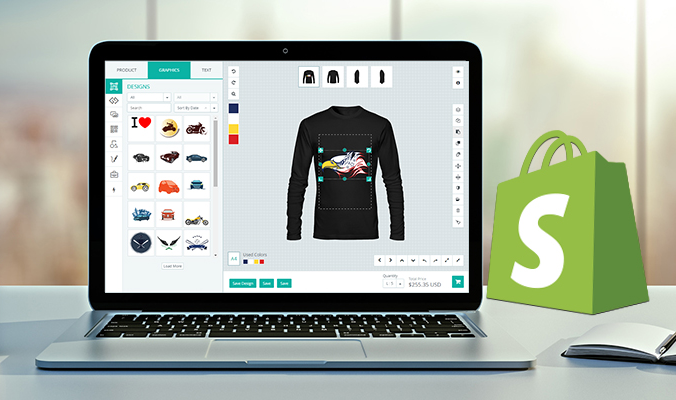
 市場合作:shichangbu@eservicesgroup.com
市場合作:shichangbu@eservicesgroup.com





