shopify商店菜單和鏈接介紹以及網站地圖了解
在添加產品并創建產品系列、網頁、商店政策或博客文章之后,您需要在您的在線商店上對其進行整理,以便客戶能夠找到它們。
菜單和鏈接
在并創建產品系列、網頁、商店政策或博客文章之后,您需要在您的在線商店上對其進行整理,以便客戶能夠找到它們。
您可以從 后臺的網站地圖頁面中查看和更改在線商店網站地圖。菜單的外觀和地點取決于商店的模板。
拓展業務:如果您需要優化商店網站地圖方面的幫助,那么您可以聘請 Shopify 專家。
了解網站地圖
在設置在線商店時,應考慮想通過怎樣的方式讓客戶查找關于自己的產品和業務信息。這樣能幫助您更好地做出關于在線商店網站地圖的決策。
在開始之前,您可以先了解默認菜單,并且比較不同模板中的網站地圖外觀。
默認菜單
在線商店擁有兩個顯示在每個頁面上的默認菜單:主菜單和頁腳菜單。可以添加、刪除或編輯在線商店默認菜單中的菜單項。
主菜單
主菜單顯示在您的在線商店的每個頁面上。它通常顯示為具有標頭寬度的項,或者顯示為側邊欄中的項列表。客戶可能會通過您的主菜單來查找或有關業務的信息,例如“關于我們”頁面。
您的主菜單有兩個默認菜單項:
主頁:您的在線商店的主頁
產品目錄:顯示所有產品的頁面
您可以從主菜單中的任何菜單項添加下拉菜單。下拉菜單是主菜單中的子菜單,通常顯示為連接到主菜單項的項列表。使用下拉菜單是整理類似項目的好方法,例如:網頁組、博客文章組、商店政策組、產品或產品系列組。例如,如果您有很多產品,那么您可能需要將它們添加到產品系列中,然后使用主菜單中的下拉菜單來整理這些產品系列。這可以幫助客戶找到他們想要的產型。
頁腳菜單
頁腳菜單通常顯示為具有頁腳寬度的項。客戶可能會通過您的頁腳菜單來查找有關商店政策的信息和聯系信息。
其他菜單
根據商店的模板,您可以通過編輯模板的標頭部分的設置來添加新菜單。如果您的模板不允許您通過編輯模板設置來添加新菜單,則您可以通過自定義您的模板代碼來添加新菜單。此外,您還可以聘請 Shopify 專家,讓其為您做出更改。
比較不同模板中的網站地圖
每個模板都有不同的設計,因此導航的外觀在不同的模板中也有所不同。
有關演示,請轉到 Shopify 模板商店中的任何模板,然后點擊查看演示。
Menus and links
After you add products and create collections, webpages, store policies, or blog posts, you need to organize them on your online store so that customers will be able to find them.
You can view and change your online store navigation from the Navigation page in your Shopify admin. The appearance and location of menus depend on your store's theme.
to find the type of products that they're looking for.
Footer menu
The footer menu is usually displayed as items across the width of the footer. A customer will probably look at your footer menu to find information about your store policies and contact information.
Other menus
Depending on your store's theme, you might be able to add a new menu by editing the settings in the theme's Header section. If your theme doesn't let you add a new menu by editing theme settings, then you can customize your theme code to add a new menu. You can also hire a Shopify expert to make the changes for you.
Comparing navigation in different themes
Every theme has a different design, so the navigation looks different in different themes.
For a demonstration, go to any theme in the Shopify Theme Store and click View Demo.
特別聲明:以上文章內容僅代表作者本人觀點,不代表ESG跨境電商觀點或立場。如有關于作品內容、版權或其它問題請于作品發表后的30日內與ESG跨境電商聯系。
二維碼加載中...
使用微信掃一掃登錄
使用賬號密碼登錄
平臺顧問
微信掃一掃
馬上聯系在線顧問
小程序

ESG跨境小程序
手機入駐更便捷
返回頂部







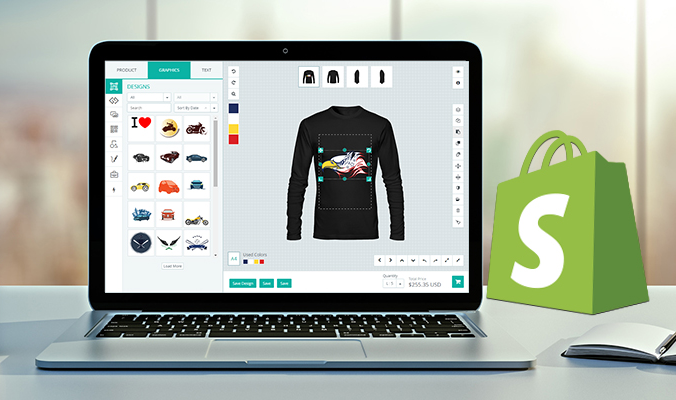
 市場合作:shichangbu@eservicesgroup.com
市場合作:shichangbu@eservicesgroup.com





